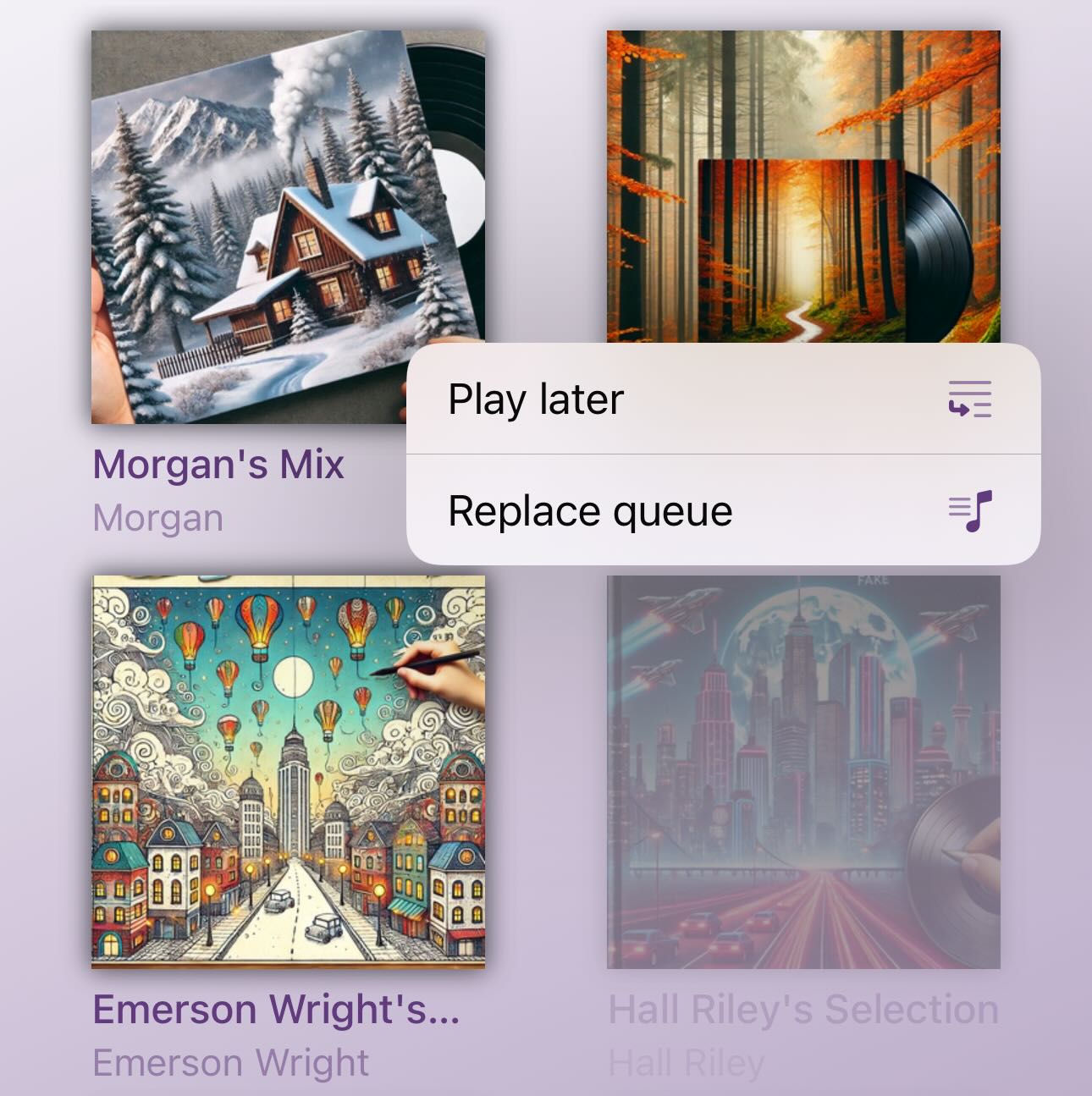
Bops encourages the use of the queue with a familiar "Play Later" queueing workflow.
I’m thrilled to introduce Bops, an iOS app developed by ur computering pal, LLC. Bops is designed for listening to Apple Music℠ on your Sonos® speakers or on your device when you’re on the go. Putting listeners first, Bops is for those who don’t settle: stream the world’s largest cloud music library to your best-in-breed smart speakers with a first-class experience.
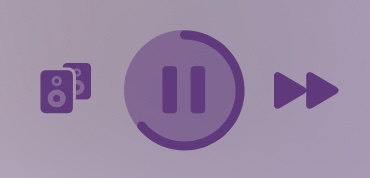
Bops' compact controls provide everything you need and nothing you don't; an output picker, play/pause with a circular progress indicator, and a next track button.
For several years, I’ve been building Bops as a personal project motivated by my desire to listen to music without ads and my inability to sit still. I’ve been using it for a while now, and I’m pretty pleased with how it’s turned out. It isn’t perfect yet; in fact it’s still missing some pretty notable features like shuffle, repeat, queue reordering. Currently, discovery features are pretty limited. But recent events have, well, changed my perception of what minimum-viable means for an iOS music app. So I’m releasing Bops as is today and plan to iterate on it quickly with your input! I hope you enjoy it; I’m feeling positive about the potential of this app and I’m excited to see where I’m able to take it combined with your feedback.
Read on for more on why I built Bops, how it works, and how you can get started using it. Or jump right in and join the beta today.
Why Bops?
So, why another music app?
Bops' app icon, designed to evoke memories of thumbing through a discovered album collection.
The existing solutions for listening to Apple Music on Sonos speakers provide you with a choice; you can either use the Music app to stream music from your device to your Sonos speakers, or use the Sonos app and its Apple Music integration. Both of the these options have considerable tradeoffs.
Using Apple Music to stream music to your Sonos speakers is great because you can use Apple®’s high-quality Music app to browse your library, search for songs, and create playlists. But it’s not great for a for a handful of reasons - the biggest being that your phone must maintain continuous connectivity to your Sonos speakers lest the music be interrupted and the vibes ruined. Being the DJ for your family or friends means you can’t run to the corner store with your phone, take the dog on a quick walk, or even check on the peppers in that part of the garden where the WiFi isn’t that great. Being the DJ means you can’t even take a phone call without the music stopping, or watch a video on your phone without it rudely interjecting itself into the mix. It’s a real bummer.
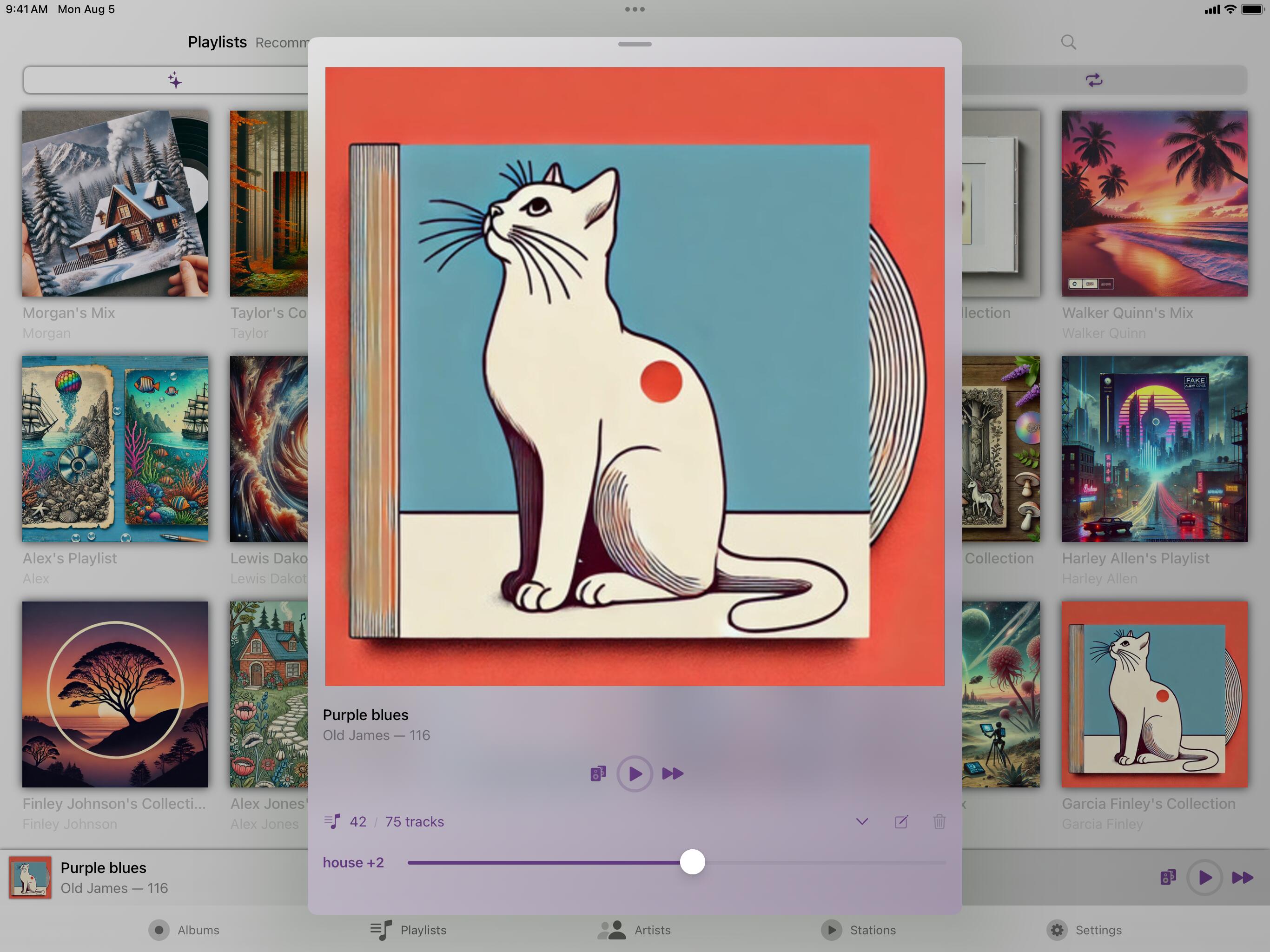
Bops looks great on your iPad.
Using the Sonos app on your phone is also an option. The Sonos app is a free app thrown in as a value add for top-of the-line speakers. Recent changes to this app make it clear where Sonos prioritizes its existing customers: their app is now a platform for selling you new stuff first and interacting with your speakers second. Beneath the ads for headphones you don’t want and the newer version of a speaker that you bought a year ago, the current incarnation of the Sonos app is barely-passable for the key functionality of setting up, configuring, and controlling your speakers. It has a lot of features for managing those speakers that neither the Music app nor Bops have; even one that plays magical sounds to make you feel like your speakers are smart. One earnestly good feature of the native Sonos app is that it plays music by sending API requests to your generally-stationary speakers instead of continuously streaming music content to them. The speakers in turn use their wireless or wired connection to download the contents of the songs they play from the internet. This means if you use the Sonos app to start playing music on your speakers and then leave the house with your phone, music will keep playing. The Apple Music integration in the Sonos app is not great either; the browsing and searching features are limited, and the app encourages you to curate playlists and favorites that only work while you’re at home.
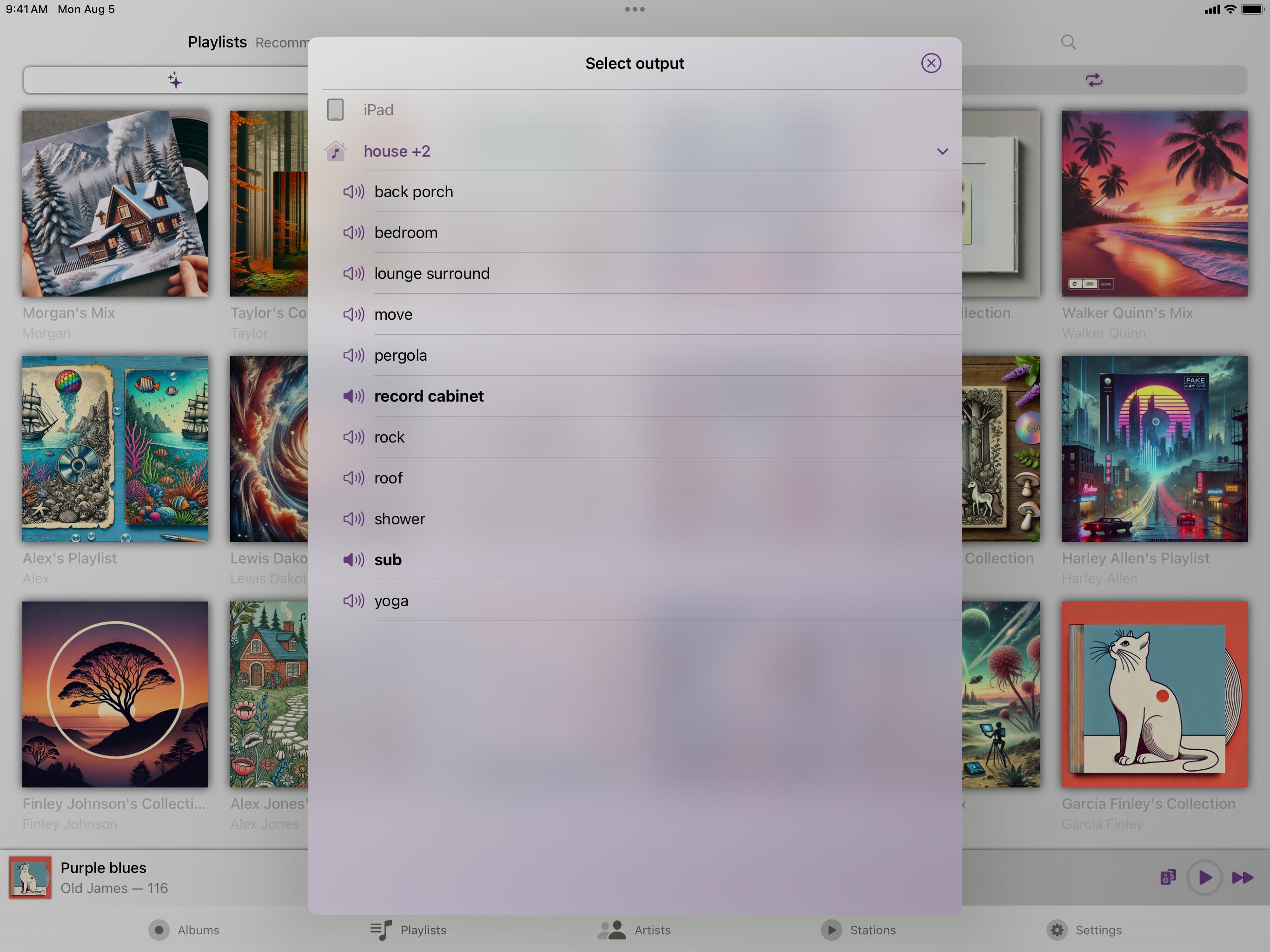
Bops makes it easy to group your speakers with just a few taps.
Even more frustrating than each app’s individual tradeoffs is the fact that you have to choose between two apps based on where you expect to be for the duration of the queue. Want to queue up some music for you and your partner while you enjoy your morning coffee at home? Open the Sonos app. Want to listen to music while you’re walking the dog? Leash up the dog and open the Music app for your walk. Want to keep listening to the music you were hearing on the walk back home when you return? Switch to the Sonos app, stop the current queue music, then switch back to Music and use Airplay to stream what’s left. Now your phone is tethered to the speakers; don’t forget to leave it behind if you stray out of WiFi range! Want to listen to music on the Sonos speaker you brought with you to the beach? Open the Sonos app, get confused when it says no speakers have been found, then connect to your speaker over Bluetooth® and open the Music app. This is all a real bummer. I want one app in my dock for music, and I want it to be able to play music in any scenario. I also miss Rdio and its simple interface and straightforward “Play later” workflow.
Enter Bops
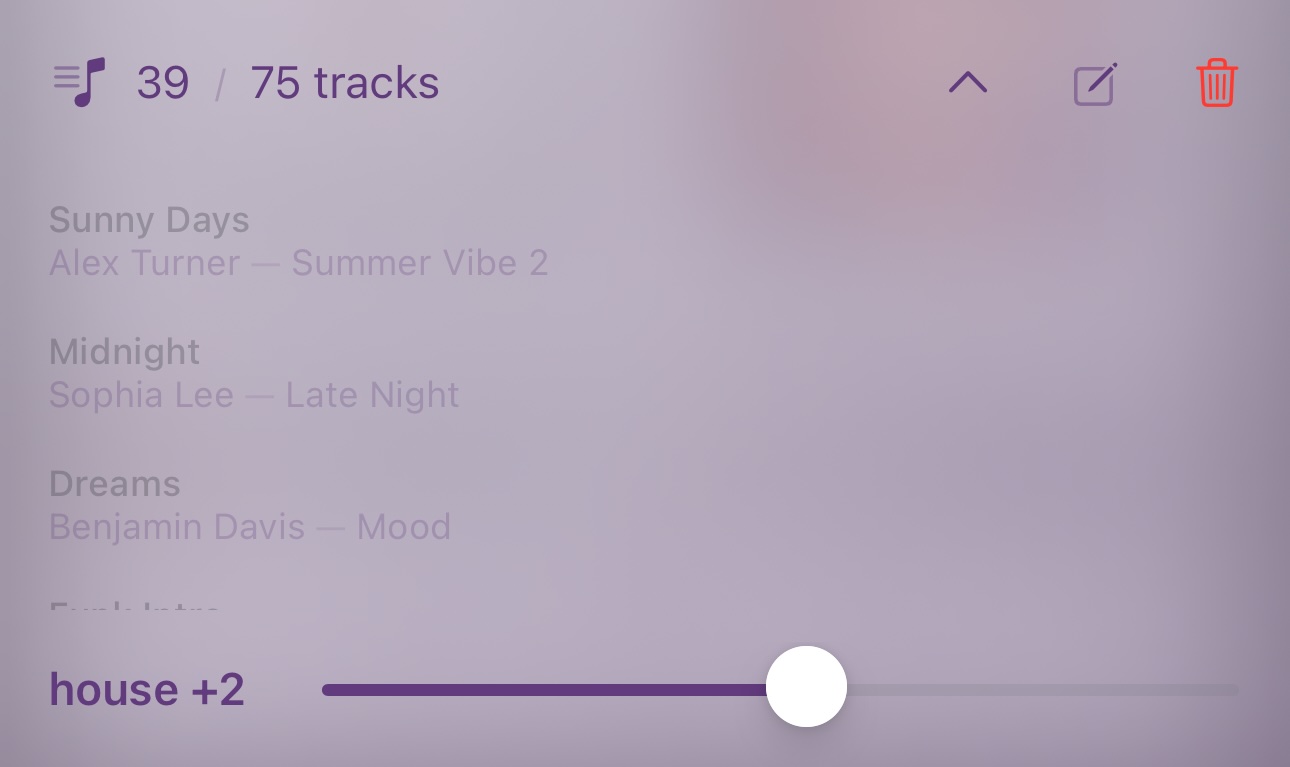
Bops lets you easily manage your queue with familiar gestures. (Reordering coming soon!)
Bops is a simple, easy-to-use app that allows you to listen to Apple Music on your Sonos speakers or on your device when you’re on the go. With Bops, you can easily browse your Apple Music library or search for songs, albums, artists, and playlists to listen to on your Sonos speakers, on your device, on your Bluetooth® headphones, or other Airplay®-compatible speakers. If you’re near your Sonos speakers, you can control their volume and manage which rooms are playing music. Bops plays your Apple Music content on your Sonos speakers by sending API requests to your speakers instead of continuously streaming music content to them. This means that you can use Bops to start playing music on your speakers, and then leave the house with your phone and the music will keep playing. And while you’re away, you can use the same app to listen to music on your device for a cohesive experience.
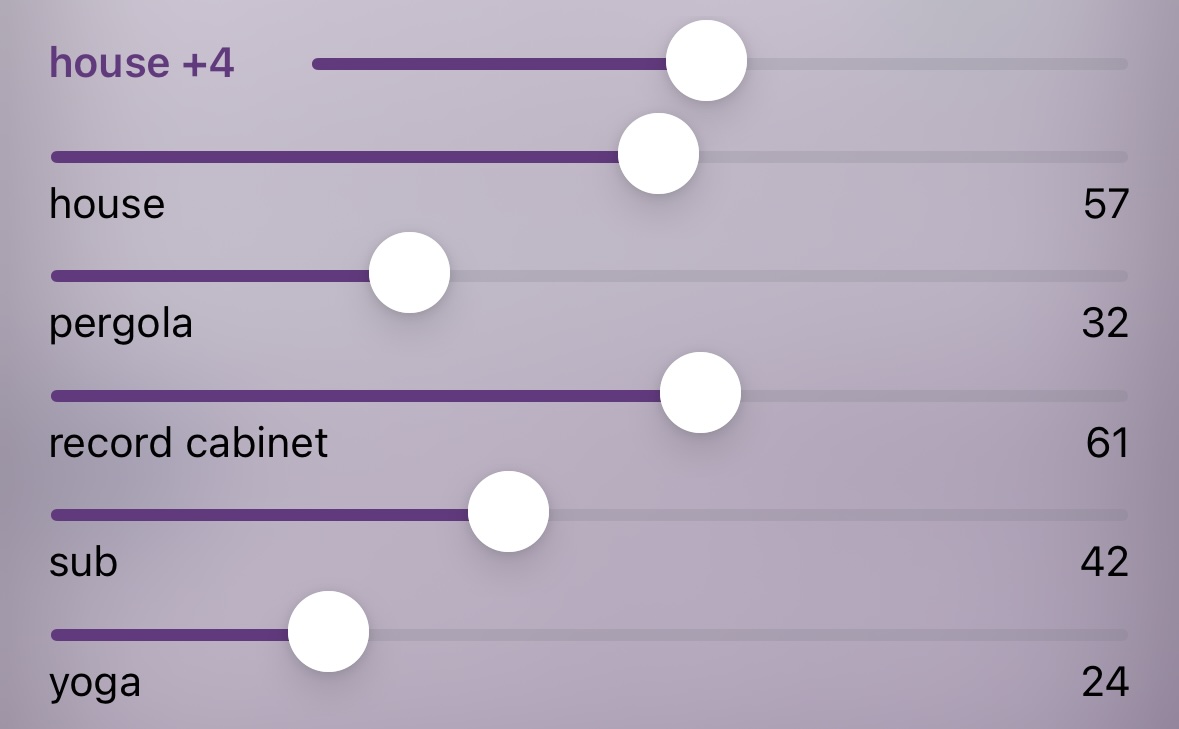
Tap the group name to replace the queue view with volume controls for each room.
Bops is the passion project of a independent developer who is eager to hear your feedback and ship ongoing improvements. I’m not here to sell you headphones; I earnestly want to make Bops the best choice for listening to Apple Music on your Sonos speakers or on your device when you’re on the go.
Let’s get Boppin’
Bops is currently available in a limited public beta while we prepare for a full release. Please join the Beta program here to get started. If you find the Beta program to be full, please reach out with your Apple ID email and I’ll see what I can do.
Bops works great on iPhone and iPads with iOS 17+. It requires an active Apple Music subscription and a Sonos system authorized with Apple Music. Bops is not endorsed by or associated with Apple or Sonos.
As you give Bops a shot, I’d be thrilled to receive the gift of your feedback; I’m eager to hear how it works for you and how you’d like it to evolve over time. Please send your compliments, complaints, and/or feature requests via any of the following methods:
Oh, about the name: a “bop” is a slang term for a great song or a great piece of music, and I think it’s a fun word to say. “Bops” is also the ‘grandparent nickname’ my sister assigned to my late grandfather Vernon Barrett, a music lover and all around rad dude. I think he would have liked this app.
Legal
Bops is an indie iOS app developed by ur computering pal, LLC. Sonos is a trademark of Sonos, Inc. Apple Music is a trademark of Apple Inc. Bops is not endorsed by or associated with Apple or Sonos. Purple is a color.